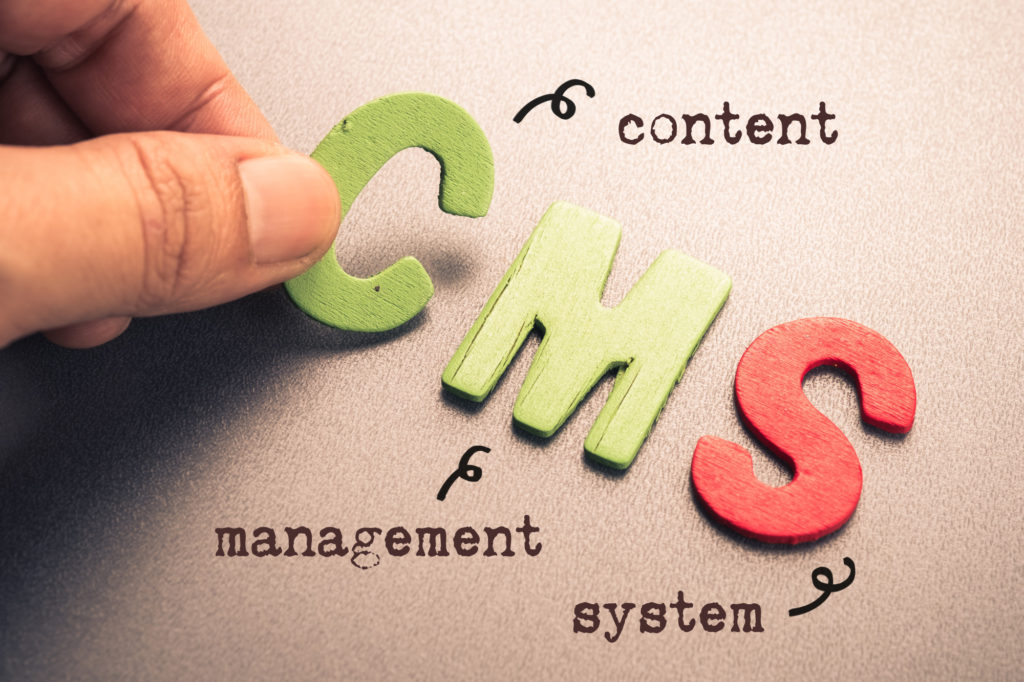
It’s almost impossible for new businesses to stake a claim or generate revenue in the contemporary business climate without a website. A website simply does too much for your business, such as lead generation, basic marketing, and legitimizing your business in the public eye.
Of course, programming a fully-functional, secure, and user-friendly site from scratch isn’t child’s play. It can easily run you thousands of dollars and takes months of lead time before a visitor ever sees a custom-built site.
Those are two reasons why so many businesses opt for a less skill-intensive solution to their website needs. They use a content management system that automates big chunks of the website so you don’t need to think about it.
That would prove perfect if you didn’t face the problem of different types of content management systems. The good news is that most businesses will use either an open-source CMS or closed-source CMS.
So, let’s jump in and take a look at those two types of content management systems.
Open Source CMS
Open source content management systems offer licenses to their users for free, which makes them appealing for business owners. The major CMS software providers also provide updates or upgrades to their software free of charge. In general, this happens because a community of developers donates time and expertise to fix bugs and security vulnerabilities.
Some of the most popular CMS software options, three of which we’ll discuss more below, include:
- WordPress
- Joomla
- Drupal
- SilverStripe
- Fork
You also avoid the problem of getting locked in with a particular CMS. There are no contracts involved. You can ditch any open-source CMS at any time without any legal wrangling.
Of course, there is a bit of psychological and practical lock-in. Once everyone knows how a particular CSM works, you’ll get some organizational resistance to changing it. You also risk damaging your site rank on search engines when you make a change to your CMS.
Open Source CMS Benefits
Most of the major CMS software options offer you themes, templates, plugins or similar options for extending the functionality of your site. For example, you might install a plugin on WordPress that helps you manage SEO. Alternatively, you might install an extension on Joomla that enables e-commerce on your website.
Themes and templates generally allow you to make cosmetic changes that affect the overall look of your site without digging into the actual code.
Themes and other extensions are where you spend the most money on open-source CMS software. Many of the most valuable plugins run on a freemium model that require payment for the best bells and whistles. In some cases, you may even hire someone to develop a custom theme or template so you can make your site look precisely as you envision it.
Open source CMS software also allows you to make changes to the software to suit some specific need. In most cases, though, businesses limit this type of programming work to developing custom plugins or themes.
Closed Source CMS
Closed source CMS software is another way of describing proprietary software. That is software that you pay for simply to install, like a spreadsheet or accounting program. In most cases, you must cope with a license that limits how many times you can install the software, such as 1, 3, or 10 websites.
It’s also exceedingly rare that you can make any alterations to any of the program code unless you’re willing to pony up for a much more expensive developer’s license.
It’s also fairly common that you must pay for upgrades to the CMS software, although security updates typically come with the license. Depending on the software provider, you may also face annual fees for a variety of customer support services or updates.
A common example of closed source content management systems are sites that offer you a website builder tool. The website you build functions as a content management system. The catch is that you can almost never move the site to another hosting service.
The site makes its money by charging you a monthly fee to make your site accessible and functional on its own servers.
Picking a CMS
Unless you have some very specific needs that you only solve with a closed-source CMS, you’re probably better off going with open-source.
If the raw volume of use is any indicator, WordPress is your choice. It commands around 60% of the content management system market share.
WordPress functions as the all-around CMS. Most people can pick up the essentials in no time. It also has a truly vast set of free and paid themes and plugins that let you optimize the site for almost any purposes.
That said, WordPress is a CMS squarely aimed at beginners who can’t or may not wish to get into the nitty-gritty details of server configurations and basic coding.
Joomla aims at people who already possess some experience with server configuration, databases, and want more granular control over configuration. While you don’t get access to the same scope of plugins and templates, you do get much more flexibility in developing your site to meet your evolving needs.
The last of the major open source content management systems out there is Drupal. For all intents and purposes, this is a CMS for experienced programmers working at the enterprise level.
If your business doesn’t generate hundreds of millions in revenue and maintain a full-time IT department, Drupal is overkill.
Parting Thoughts on the Types of Content Management Systems
Of the two main types of content management systems, odds are good that you’ll start out with an open source CMS. The open source options can handle anything from a one-person small business site up to enterprise-level business sites.
Proprietary CMS software has a place, but it’s not the best option unless it offers you features you just can find anywhere else.
Already have a CMS you like but can’t find enough idea to keep it current? Check out our post on developing original content for your site.
